tabata timer for IOS
start your training
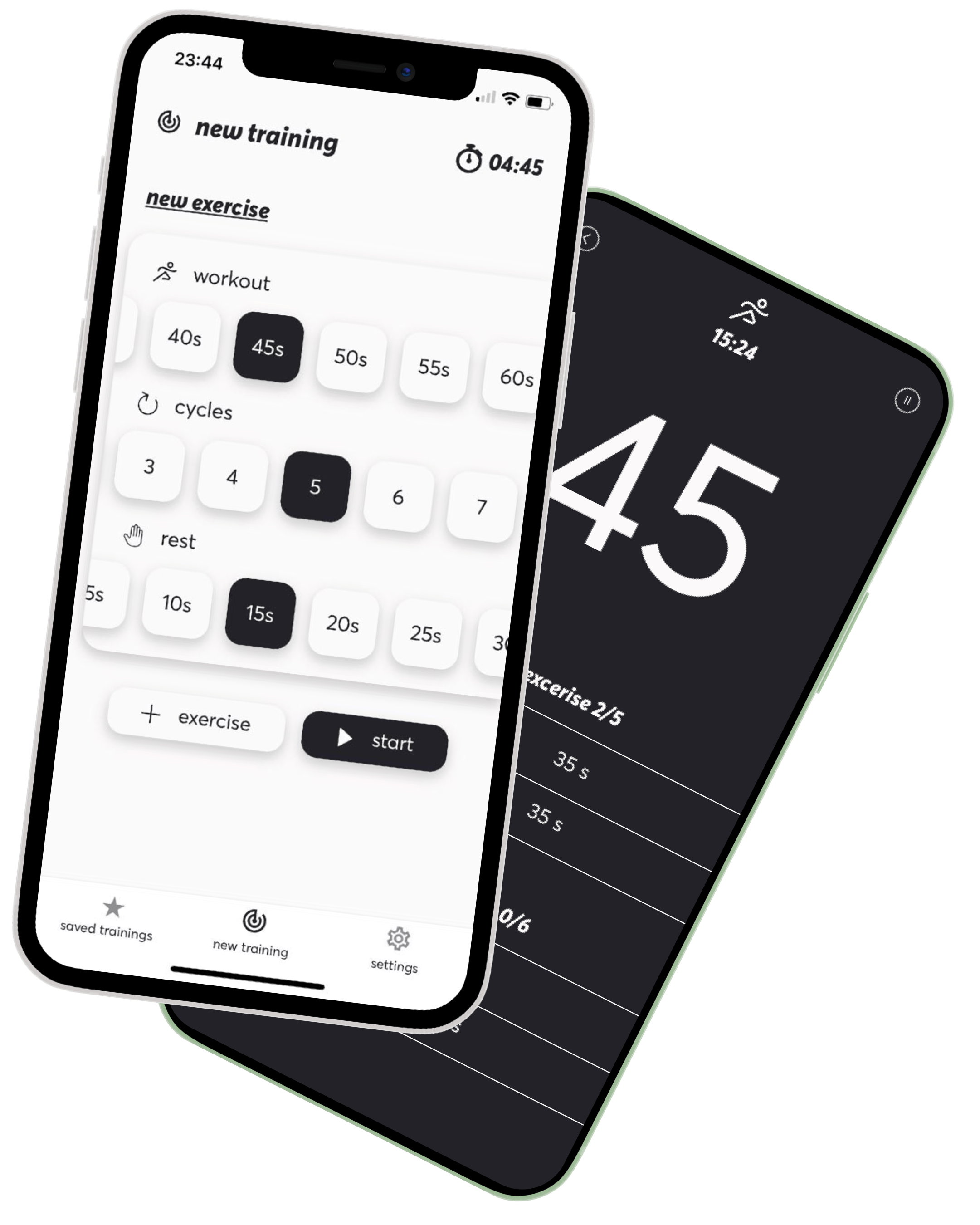
tabata timer for IOS
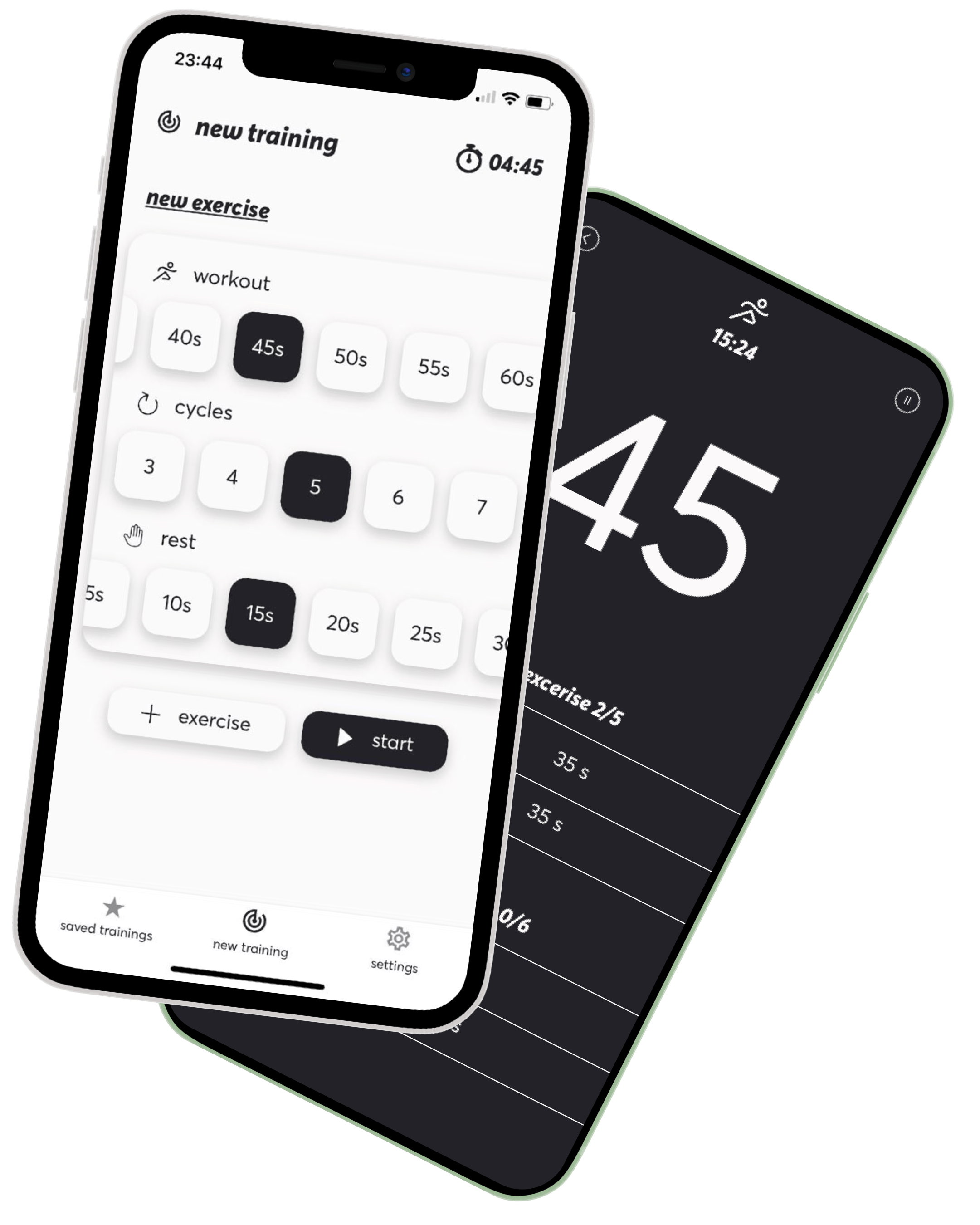
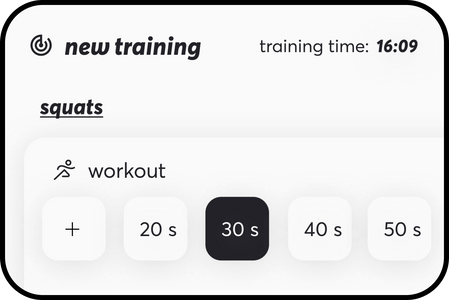
squats, push-ups, or any other excersice. give it a name. you can add more details and instructions on how to perform this exercise correctly.
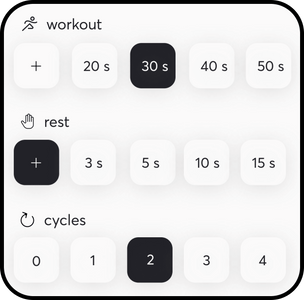
select the duration of the workout, duration of the rest between the workouts, and the workout cycles to repeat the exercise.
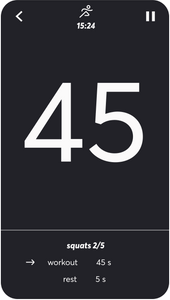
follow the instructions on the timer. do the exercise, and rest between the workouts.
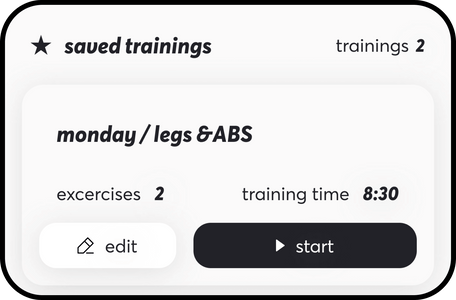
name of the training can be the name of the day when you plan to train, or the muscle group you want to train. you can add the intensity of the training as well. find what works best for you.
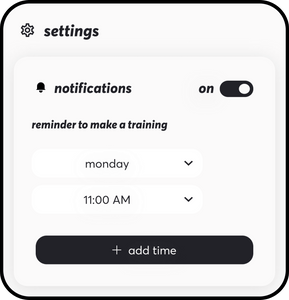
create a training schedule to stick to. make them a habit and never miss a chance to make your body healthier. the app will remind you to train. make sure you allow the notifications in your phone settings.
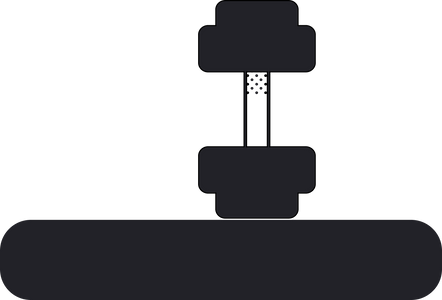
unlimited access gives you the ability to add: • more than 1 workout & 1 exersise • more than 1 notification use all of the features to achieve your fitness goals and keep your health at the max level.